Zoom Whiteboard
In October, the Zoom whiteboard function was updated at KIT.The digital whiteboard makes it possible to work together on a digital whiteboard in video conferences.
With a click on the whiteboard button in the share menu, users can get started right away. Zoom's whiteboard offers a variety of tools and features, including pens, markers, shapes, text boxes, color options and erasing tools. The canvas is endless, which means that ideas and concepts can be developed without running out of space.
In addition to the basic drawing tools, images and documents can also be imported to discuss them together in real time. During the meeting, the hosts retain control of the whiteboard to ensure an orderly discussion.
The option to prepare the whiteboard before a meeting or to use it spontaneously during a meeting is particularly practical. Zoom provides a selection of templates that underline the flexibility of the tool. Content can also be edited after the meeting, provided the hosts give their approval.
The tool is particularly useful for teachers who want to carry out group work in their courses or in collaborative meetings. From brainstorming sessions to visual presentations of content, this tool provides an interactive platform that takes communication and collaboration to a new level. The whiteboard can therefore not only replace the flipchart in online events and hybrid teaching, but even enhance it.