Designing blended learning with AI
AI can be a great help when planning and designing blended learning units. It supports you in formulating comprehensible learning objectives, competence-oriented tasks, structuring units and creating texts. This means that learners always know exactly what they have to do, how and by when during the self-study phases without encountering comprehension problems.
Below we give you a few tips on how you can use AI to achieve successful learning experiences.
Legal aspects
Copyright: Many AI tools allow you to upload files that are subject to copyright. Unless it is your own, self-created material or the material has been openly published, you may not upload it to an AI tool under any circumstances.
Data protection: Most tools, especially the well-known ones, are not data protection compliant. Never enter student names or other personal data. Also bear in mind that data that you disclose about yourself can be used by the system as training data.
Optimize semester planning
It doesn't work without good planning! The module handbooks often don't provide any specific information and the learning objectives need to be better formulated so that students understand them. Often you have to take over a course and you don't get any information on planning, just a few deficient sets of slides. This is where generative AI can help you.
|
Reformulate the following objectives [insert] for the seminar [x] with the target group [y] so that they correspond to the pattern 'The students can (name learning object; name conditions and aids if necessary) (operator of the learning objective taxonomy)'. Assign the learning objectives to the six taxonomy levels. |
|
Formulate six consecutive sub-goals, i.e. broad and detailed goals, in all six competence levels of the learning goal taxonomy according to Anderson/Kratwohl for the following learning goal: [insert]. Follow the pattern 'The students can (learning object) + (operator of the learning objective taxonomy levels). |
|
Check the clarity of the following assessment criteria for [insert topic] and give me specific feedback to improve it. The target audience is students in [insert semester]. The criteria are: [insert evaluation criteria]. |
Compile content efficiently
Once you have defined and specified the learning objectives, you need to compile the content for the semester. Especially if you have opted for a blended learning model with a mandatory or even upstream self-learning phase, the content must be structured in a comprehensible and understandable way.
|
Outline a learning unit for my students of [x.] semester in subject [y] on topic [z]. The following learning objectives should be achieved: [insert]. |
|
Create a short summary for a learning unit on the topic [insert topic], which is to be worked on in self-study. The summary should highlight the most important points and motivate learners to work through the material. |
|
Create an icon image for a learning unit on the topic [insert topic]. The image should visualize the central content of the unit and be easily recognizable. |
Effective session design
Now that the content has been defined according to the learning objectives, the sessions must also be designed. The more activities and tasks, the greater the learning effect. We help with the activities with our method box, while the AI helps with suggestions for the session schedule and introductions as well as tasks.
Example of an AI prompt:
|
Create a flowchart for a 90-minute session on the topic [insert topic]. The plan should be divided into phases (introduction, deepening as well as turning over what has been learned and conclusion) and take the following learning objectives into account: [insert learning objectives for the session] |
Example of an AI prompt:
|
Formulate an engaging introduction for a lesson on [insert topic] that grabs students' attention and increases their interest in the topic. |
Example of an AI prompt:
|
Generate a case study for a competence-oriented task in the subject [insert subject]. The case study should encourage learners to apply the concepts they have learned to a real-life situation. |
Example of an AI prompt:
|
Create a multiple-choice question on the following topic: [insert topic]. The question should contain four possible answers, one of which is correct, and three plausible distractors with similar syntax. |