Automated simultaneous translation
At KIT, there are several options for using automated simultaneous translation. This can simplify access in multilingual settings.
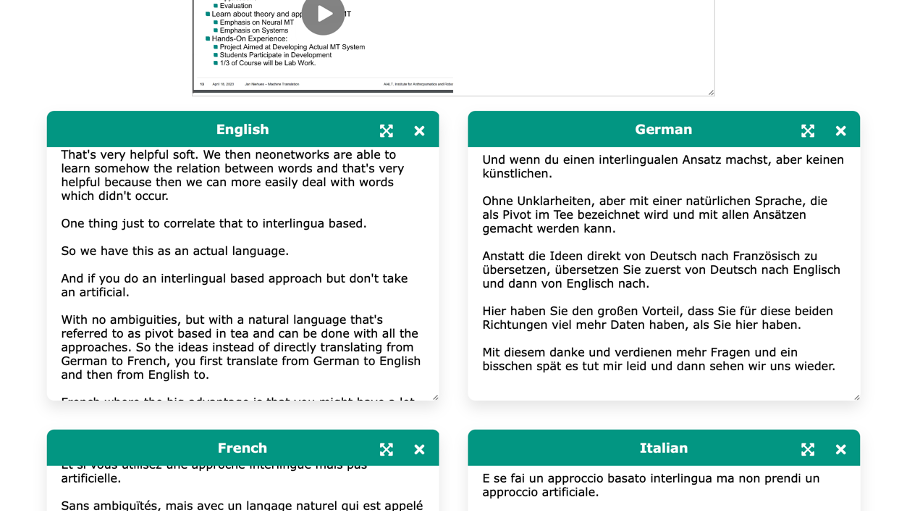
Live translation of lectures with the Lecture Translator
The Lecture Translator (LT) is an IT infrastructure for machine speech recognition and translation. It was developed and is operated by the research group "Artificial Intelligence for Language Technologies" at the Institute of Anthropomatics and Robotics (IAR).
Similar to subtitles in films, students can follow the lecture in real time via the internet in a web browser, either in one or multiple languages simultaneously.A particular advantage of the Lecture Translator is its ability to process multilingual inputs. This means that it can seamlessly switch between different languages. For example, part of the lecture can be held in English, and another part in German – without compromising comprehension..
What is the purpose of the Lecture Translator at KIT?
English is the language of science and the international working world, making it indispensable for everyone working or studying at KIT. At the same time, knowledge of German is essential for successful integration at KIT and in Germany. To support students and staff in this area, KIT offers various tools—one of which is the Lecture Translator. The primary purpose of the Lecture Translator is to support teaching and research at KIT by promoting language diversity and making access to lectures easier, both in German and in other languages. Additionally, it enhances accessibility in KIT lecture halls, as students with disabilities are supported through the ability to read along live.
How can lecturers use the Lecture Translator?
The Lecture Translator can be requested from AI4LT by e-mail to info∂lecture-translator.kit.edu. A single request is sufficient to activate the service for an entire lecture series in the semester. Access is provided via the website https://lecture-translator.kit.edu/ using a KIT account. There you start a session and receive a link as well as a QR code, which allows users to access the live transcript in multiple languages. The application runs in the browser and uses the microphone to capture the audio signals for speech recognition. In the lecture hall, it is advisable to connect the lecture hall microphone to the Lecture Translator via the USB interface to optimize the sound quality.
You decide whether the live translation can only be accessed within the KIT network or worldwide.
What are the advantages of the Lecture Translator?
-
The Lecture Translator helps overcome language barriers: By providing live subtitles in multiple languages displayed alongside the German text in the lecture, the Lecture Translator allows for a direct comparison of content, thus improving understanding for international students. It can also be used in English-language courses to support German-speaking students and make comprehension easier.
-
The Lecture Translator enhances accessibility in KIT lecture halls by supporting students with disabilities through the ability to read along live.
For specific information on the use of the Lecture Translator at conferences, please send an inquiry to info∂lecture-translator.kit.edu.
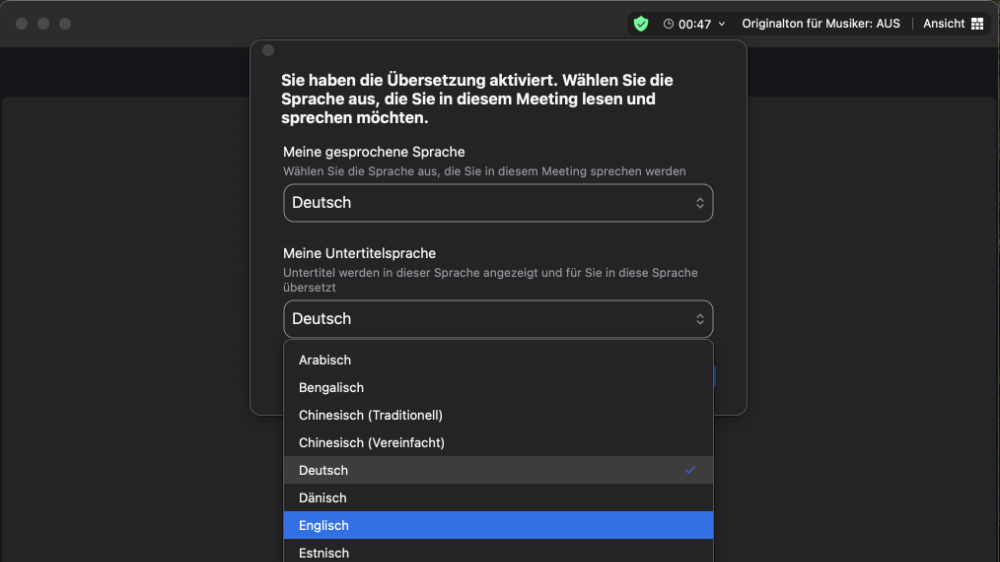
Conduct multilingual Zoom meetings
The option to translate lectures simultaneously is also available directly in Zoom meetings. Similar to subtitles in movies, students can read along with the lecture in real time. To activate this function in Zoom, an extension is required, which is available on request at elearning∂studium.kit.edu. KIT has a limited number of such licenses to support internationalization in courses. With this extension, students and participants in meetings can then communicate in up to 34 different languages. Each participant can individually specify in the Zoom client which language should be spoken and in which language the subtitles should be displayed.
A complete list of supported languages and instructions on how to use them can be found on the Zoom help page.
Multilingual subtitles with Zoom are useful if the event is already being held via Zoom. Please note, however, that Zoom can only process one input language per microphone. Therefore, each speaker who speaks in a different language must use a separate Zoom client.
Having texts translated
The OpenText content management system for KIT websites offers the option of using automated translations. This function facilitates the multilingual design of websites and enables content to be translated quickly into different languages.
The SCC offers an additional service for individual text passages: on the deepl.php page, you can have texts translated to a limited extent using the DeepL translation service.
The SCC offers an additional service for individual text passages: on the deepl.php page, you can have texts translated to a limited extent using the DeepL translation service.
Present PowerPoint slides in multiple languages in MS Teams
Presentations can be shown in an MS Teams meeting with PowerPoint. The presentation is uploaded directly into the Teams meeting so that all participants can not only view the slides in the original language, but can also individually select the language in which they want the content to be displayed. This practical function is explained in more detail on the Microsoft help page in the "Target group view" section. The automatic translation includes all text fields and preserves the layout of the slides without requiring any special editing of the presentation.
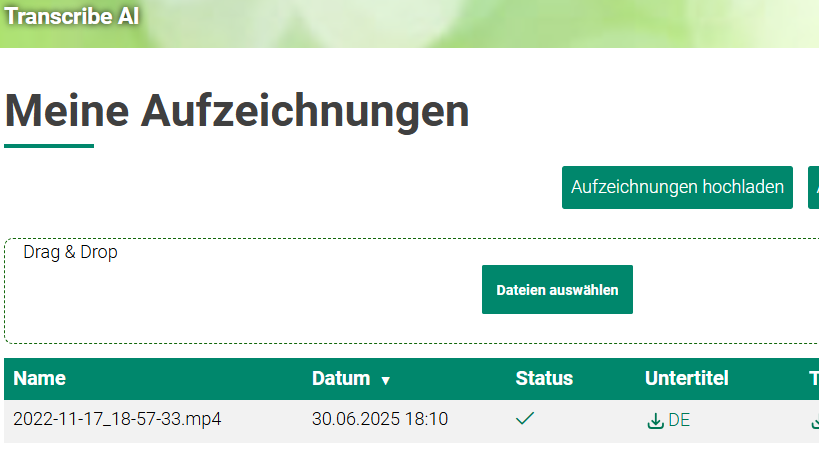
Transcribe AI - Transcription of audio and video recordings
The service generates transcripts from audio or video files and delivers files with spoken text and subtitles. The transcription takes place on KIT's own hardware and does not leave KIT.
The Transcribe-AI service enables the conversion of spoken words from audio or video files into text. Files can be uploaded or provided via a link. The result is available as a text file and optionally as a WebVTT subtitle file. Specifying the source language improves the transcription quality.
If desired, the text can be transmitted via an API to the EU service eTranslation for translation into pre-selected target languages. For very critical content that must not "leave" the KIT, translation should be omitted.