Automated lecture recording
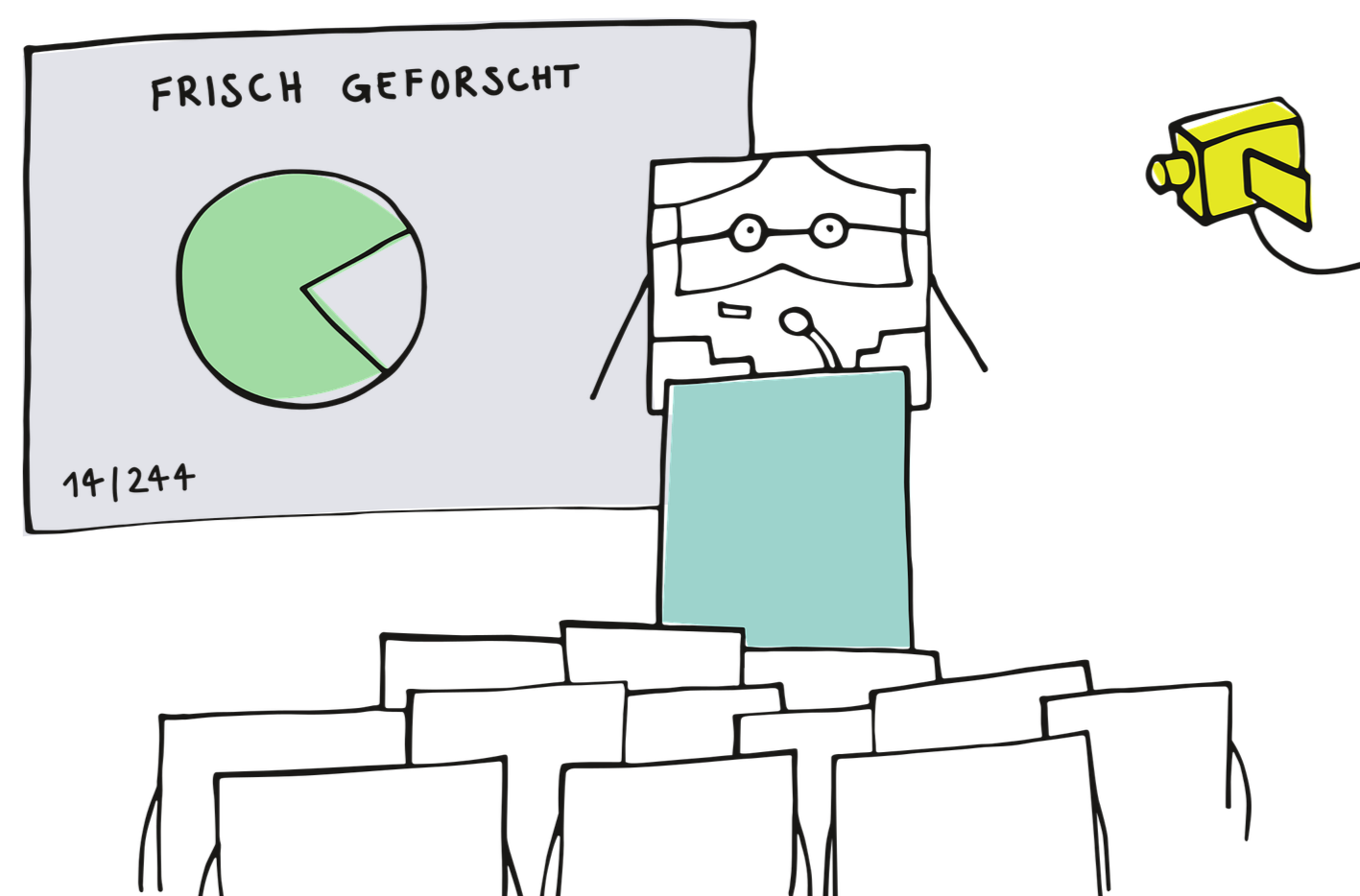
The automated lecture recording records all selected dates of your course and makes them available on ILIAS.
From September 2022, automated lecture recording can be activated directly when creating the course in CAS Campus. Alternatively, this can be done at any time afterwards via the OpenCast Recording Administration (OC-AV). The service is made available via the KIT library.
A current list of equipped lecture halls can be found in the recording administration.
The recording of the beamer signal (e.g. a connected laptop with slides or visualizer) is always available in the lecture halls. Which lecture halls also provide a recording of the blackboard system is stored as the "Camera" feature in the room properties in the Campus Management room hierarchy in the "Notes on lecture recording" section.
Procedure for use
- Activate the recording once via the link in CAS (for all or for individual dates).
- Add the recording series to the associated ILIAS course once. When recording the blackboard system, the camera must be activated at the beginning of the lecture in the lecture hall via the lecture hall control system to prevent unwanted recording by third parties.
- Release recordings made in the ILIAS course - this can be done once as a lump sum or for each individual recording.
You can find information on the procedure in the quick guide. You will soon find detailed instructions on the OpenCast recording administration (OC-AV).
A FAQ and help on the procedure can be found on the library pages.