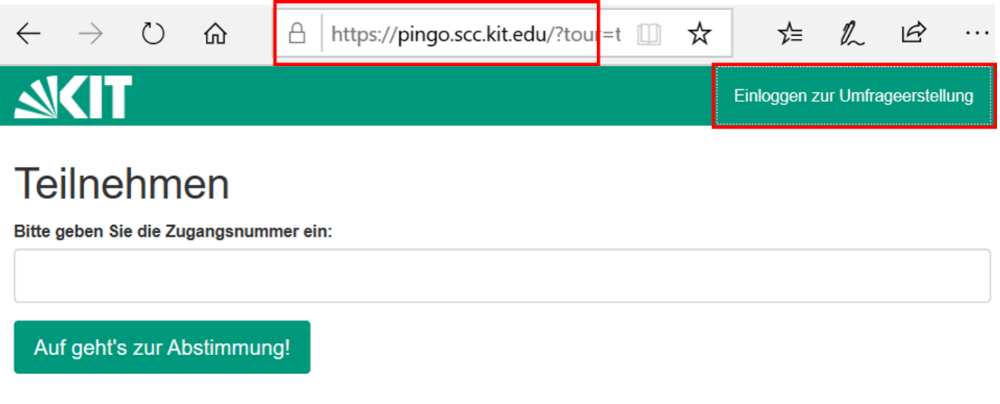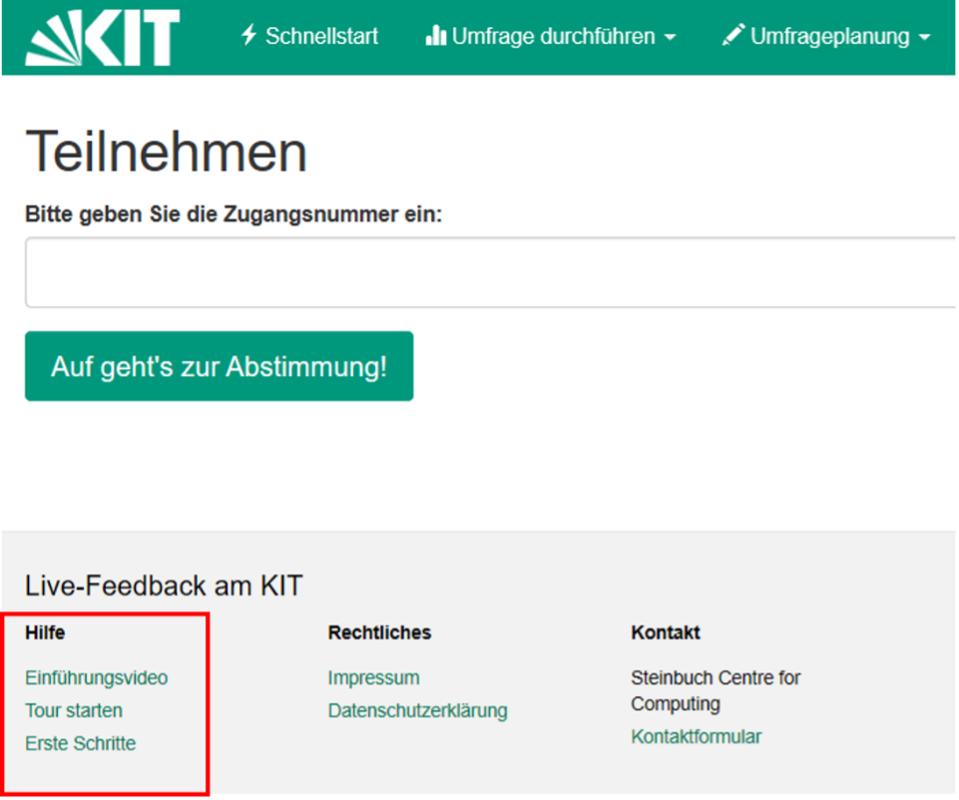PINGO stands for "Peer Instruction for very large groups" and is a web-based live feedback system developed by the University of Paderborn for use in teaching, to activate students. Systems like this are also known as Quizz-App or Audience-Response Systems. With PINGO, students can answer questions posed by the lecturer during the lecture via their smartphones, tablets or laptops.
 Contact person at the ZML
Contact person at the ZML
Sarah Holstein
Phone: +49 721 608-48219
E-mail: sarah.holstein∂kit.edu
Since April 2021, the Scientific Center for Computing (SCC) offers a locally operated PINGO installation at KIT. It is used via the browser, so all that is required is an Internet or WLAN connection; no software needs to be installed.
With PINGO you can create questions in the following formats:
- Single Choice
- Multiple Choice
- Text/Tag Cloud
- Numeric
|
Notice: PINGO will be available in test mode in the summer semester of 2021. We would therefore appreciate your feedback if you have used PINGO in your course. Please let us know if there were any problems with the application, but also if you would like PINGO to be made permanently available at KIT.
Feedback to elearning ∂does-not-exist.studium kit edu |
In your course you can use PINGO e.g.
- to obtain information about students (interest in certain topics, previous knowledge, study semester, subject area, ...)
- to repeat knowledge from a previous session or self-study phase
- as an introduction to the discussion by letting you vote on a statement
- as a self-check or feedback for the teacher on the learning status during the course
- in the context of peer instruction concepts
- at the end of a course or series to check learning success
You can find further information on possible applications in courses here.
Registration
If you are a teacher and want to create a poll, log in with your KIT account at https://pingo.scc.kit.edu.
After you have logged in, you will find a "Getting Started" guide, an introductory video, and a clickable tour of the application at the bottom of the webpage that explains the most important features step-by-step.
Students do not need to register to vote. They participate directly via a link or QR code.