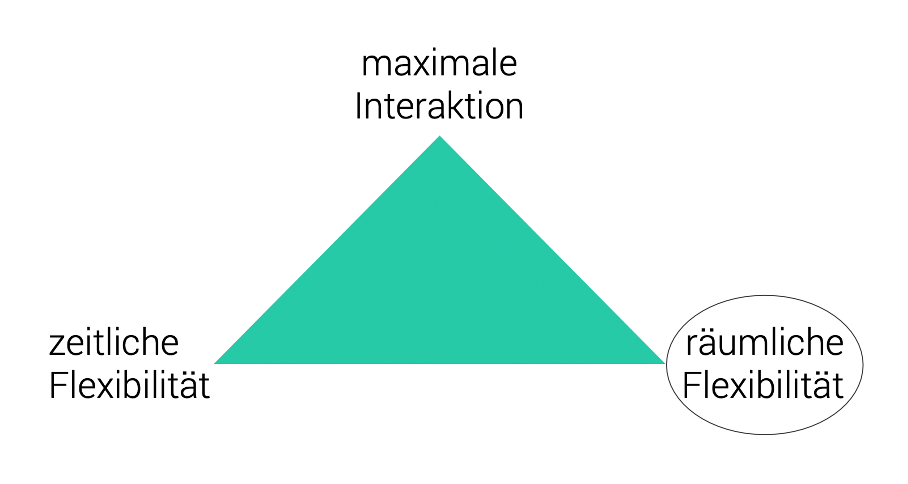Entry into hybrid formats
When present forms of participation are combined with online participation, the delivery of events can be varied at different levels. Depending on the variation, there are different advantages and disadvantages, e.g., in terms of temporal or spatial flexibility.
At the beginning, therefore, a primary goal must be defined. This is because the individual target dimensions can only be reconciled to a limited extent. For example, the motivation for recording a lecture is participation at a different time, a livestream only offers spatial flexibility without interaction, a hybrid meeting wants equal interaction with simultaneous spatial flexibility.
By hybrid formats, we mean simultaneous participation from different locations via different media. This makes it easier to participate, for example, or improves the cost of travel that would otherwise be required. In some cases, e.g. in the context of international teaching formats, implementation can only be realized in this way.
Determine the degree of interaction in the implementation
Hybrid formats can be implemented in different stages with increasing interactivity:
- Face-to-faceevent with live stream and online feedback via chat (reading out or repetition of questions by the moderator while answering them), very well suited for parallel lecture recording
- Classroom event with live stream and acoustic online feedback (online questions/comments can be heard live in the hall, questions from the lecture hall are repeated by the moderator), recording not possible for data protection reasons
- Face-to-face event with live stream and bidirectional feedback (questions in the hall can be heard online, online questions can be heard in the hall), recording not possible for data protection reasons.
At KIT there are good conditions that allow all three variants in the lecture halls and seminar rooms.
Recommendations for getting started
Test at least once in the room beforehand and bring enough time to answer the following questions: What is connected where? Which setting is necessary in the media control? Which microphone is the right one in Zoom? For the first use, the administrator password on your own end device may also be necessary.
For the actual implementation, you should be there well in advance to get everything up and running.
In a livestream, don't lose sight of the online participants. Keeping everything in view at the same time can be extremely challenging. Two approaches have proven successful. Either you clearly define at which times and in which way interaction of remote participants takes place (so that you don't have to keep an eye on them all the time, e.g. targeted discussion phases) or you let yourself be supported by staff members or a research assistant.
Alternatively, participants in the event can be appointed as community managers for this purpose. These persons observe the online meeting on a laptop, can moderate, draw your attention to questions and comments or point out technical problems in the transmission.
It works especially well when we all interact with a lot of patience and prudence. Hybrid scenarios require the introduction of new possibilities and a certain amount of improvisation.
FAQ
For students and KIT members, a seat allocation can be done via ILIAs and grouping (Instructions: Allocation of seats with ILIAS groups) or by booking seats for ILIAS sessions (Instructions: Allocation of seats with ILIAS "sessions) can be done. With the help of the WiWi portal, the allocation of seats can be done either via a first come, first served or via a lottery procedure(video step by step instructions).
Since April 2021, the Steinbuch Center for Computing (SCC) offers a PINGO installation operated locally at KIT. It is used via the browser, so all that is required is an Internet or WLAN connection; no software needs to be installed.
PINGO stands for "Peer Instruction for very large groups" and is a web-based live feedback system developed by the University of Paderborn for use in teaching, for activating students. Systems like this are also known under names like Quizz-App or Audience-Response Systems.
To use it, log in with your KIT account at https://pingo.scc.kit.edu.